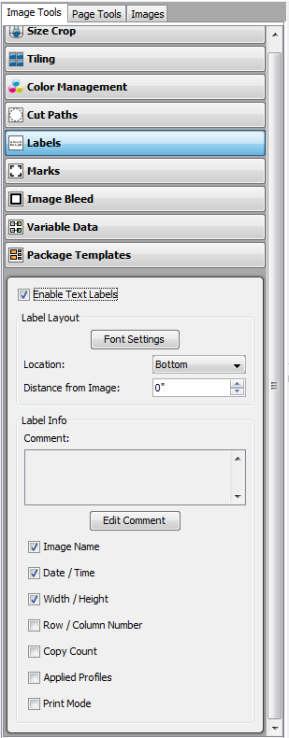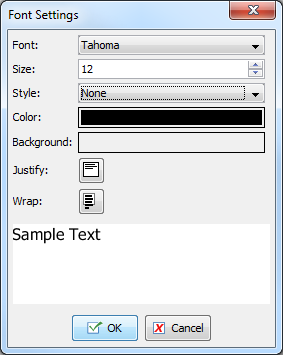| Labels | |
|---|---|
|
The Labels option in the Image Tools allows you to print a label for your image. [Labels] contain information about the image such as mode, date and time, profiles used, and even comments. To use Labels, click the [Labels] option under the [Image Tools], and then check [Enable Text Labels]. You can set the following options using Labels:
|
Figure 1
Figure 2 |
 Label Layout
Label Layout
 Related Topics
Related Topics